Registering Plays
What is a Play
A Play is an automation that generates a one-off action in response to an internal or external signal. The overall structure, or play framework is a pre-configured template made available to customers as a best practice (similar to cadence frameworks).
A Play is made up of:
- a signal registration id
- name
- label
- description
- indicators
- attributes - includes task_type options of email and calls
These are the available Play task types:
- Call
- Add Person to a Cadence
Play Registration
An application must create a signal registration before they can register a play framework. When ready to register a framework, the application will make an API request to create the framework.
In the request body, the application must include common fields (including localized strings) and the action that will result from the play. The request will be validated and a success message or error explanation will be returned. An application can create more than one framework per signal registration.
At this time, Dynamic Fields are not supported outside of email templates. The only exception here is that task_subject supports name.
Turning on your Play
After registration, the registered Play must be enabled in the Salesloft UI. You can do so by going to Settings → Workflow → Plays → Edit Play. See additional documentation here.
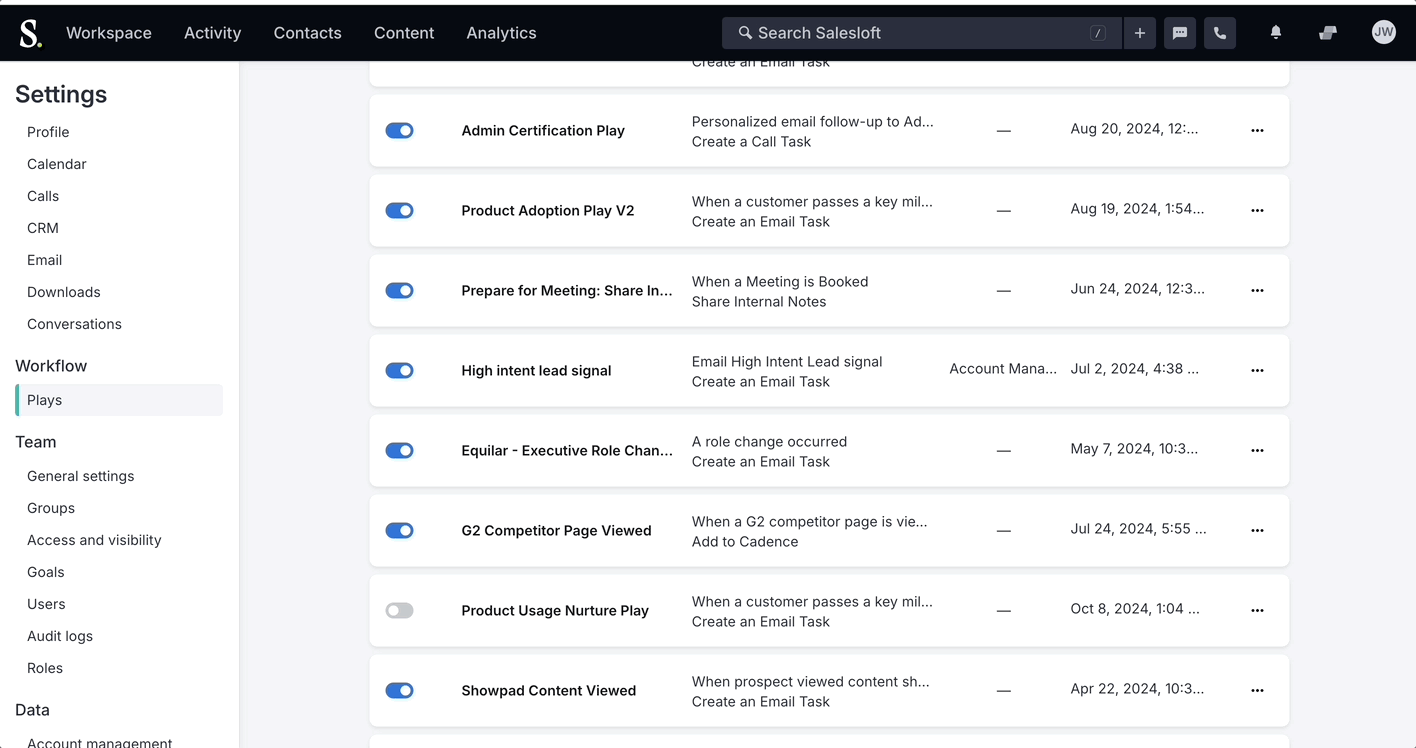
Which Buyer is the Task associated with?
For task assignment, we will use an object precedence order of User, Content, Person, Account.
ie. Who will the seller be emailing, messaging, or calling?
| person_id | account_id | email_tracked_content_id | user_guid | opportunity_id | The Buyer associated with the Task |
|---|---|---|---|---|---|
| ✖️ | ✖️ | ✖️ | User and Person specified by signal (Preferred) | ||
| ✖️ | The person you Identified | ||||
| ✖️ | The most engaged Person on the Account in the Last 30 days (Highest Buyer Engagement Score) If there is no engagement, relate the task to the last person whose most recent contact was with the Account Owner If the Account Owner has not had contact with anyone, relate the task to the last Person contacted by anyone | ||||
| ✖️ | User who sent content | ||||
| ✖️ | ✖️ | Person owner | |||
| ✖️ | Opportunity Owner | ||||
| ✖️ | ✖️ | User who sent content | |||
| ✖️ | ✖️ | User who sent content | |||
| ✖️ | ✖️ | ✖️ | User who sent content |
Register Play Framework
POST https://api.salesloft.com/v2/integrations/signals/registrations/plays
As a continuation from our signal example here, after successfully registering a signal for a company that allows customers to create video content we will now register plays that become available when the buyer watches the video.
{
"signal_registration_id": 1,
"name": {
"en-us": "My Call Play Framework 1",
"es-mx": "Mi estructura Play de llamadas 1"
},
"label": {
"en-us": "Call when a video is watched",
"es-mx": "Llamar cuando un video es visto"
},
"description": {
"en-us": "This play will help drive buyer engagement by..."
},
"indicators": [
"indicator_1"
],
"attributes": {
"task_type": "call",
"task_subject": {
"en-us": "Call {{name}}",
"es-mx": "..."
},
"task_reminder_hours": 0
}
}
Product Usage Play registration
{
"signal_registration_id": 219,
"name": {
"en-us": "E-Commerce Upsell Play"
},
"label": {
"en-us": "When a customer passes a key milestone in product usage"
},
"description": {
"en-us": "This play will help you upsell more customers by reaching out to them when they've reached a key milestone in usage."
},
"indicators": [
"passed_key_milestone"
],
"attributes": {
"task_type": "email",
"task_subject": {
"en-us": "Email Follow-Up on Product Usage",
"es-mx": "..."
},
"email_subject": "Congrats on reaching this new milestone",
"email_template": "**Congrats on reaching a new milestone. Looks like you need more email bandwidth.**",
"task_reminder_hours": 0
}
}
Check out our Play Registration Endpoints here