Custom Step Integration
Custom step integrations provide the ability to add integration points into the execution of a cadence. These integrations have a limited API to communicate with the Salesloft frontend.
Once enabled, integrations will appear in the Salesloft cadence step creator. Users can set the day, step name, and instructions for the step:
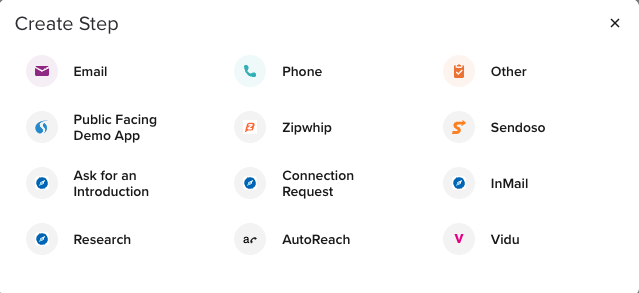
When people are added to the cadence and become due, the user will be presented with your integration to execute the action:
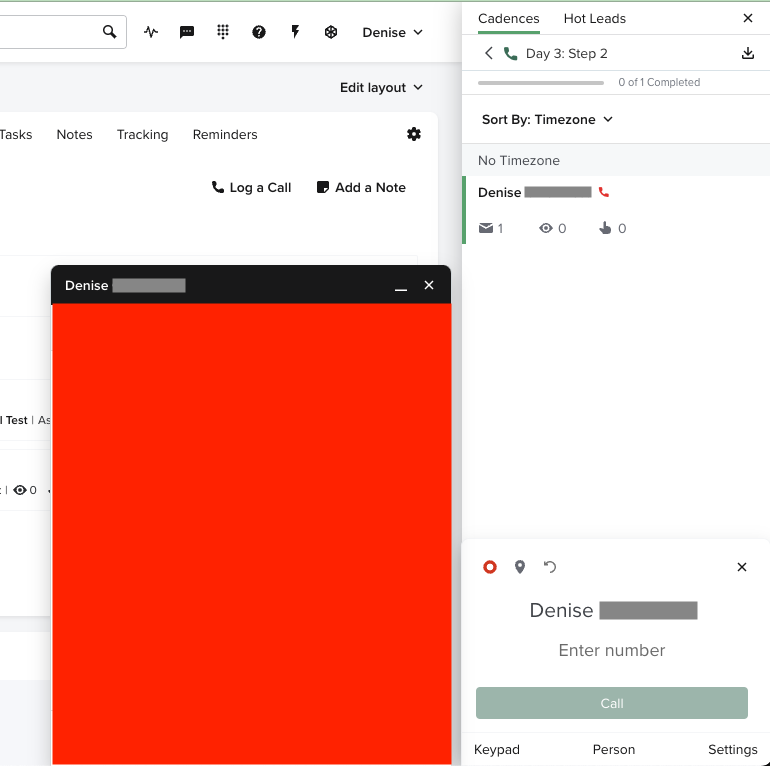
Actions must be completed via our REST API. You can read about the available options in our Completing Actions topic. If an action that has been started should be removed from the cadence, the Cadence Membership should be deleted.
Completing an action via our API may take time to reflect in the frontend. For a more fluid user experience, we highly recommend telling the frontend that action was completed using our postMessage API. This command will not complete the action, but will progress the frontend immediately. This should be used after the Salesloft API has acknowledged your action completion, and not before.
window.parent.postMessage({event: "completedAction", actionId: action.id, nonce: nonce}, origin)
The iframe size will be approximately 598px x 400px (w x h). Instructions will share this space, and so the actual size may be vertically less. Sizing may vary in the future.